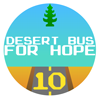ShadowMUD offers a basic mudlet package, as time allows it will be updated
to try and offer all features the web client offers.
To manually install the packge:
First down load the package from http://www.shadowmud.com/shadowmud.mpackage
Second open mudlet and load your profile
Third open the package manager from the main toolbar
Next click install package and browse to where you saved the shadowmud.mpackage
And that is it you should have a right bar with all your data
In the future auto installing of the package will be setup.
The package should work in mudlet 2.1 and newer
Known issues:
Mudlet doesnt like tabs so some text may be spaced wrong, if so bug it and it will be fixed
Text wrapped in greater than and less than signs may disappear, try disabling MXP
by default the ENCODEMXP setenv option is read as on to encode greater than, less than and ampersand
all other clients default to off, mudlet users can force it off by <setenv ENCODEMXP off>
You can disable MXP in mudlet by going to settings > Special Options
then checking Force MXP negotiation off, once checked save settings and you
must quit and restart mudlet for the setting to take effect.
New releases of mudlet may not enable MSDP until added by an immortal so it may break
the package, use <setenv MSDP enable> to manually enable it
Cannot find Lua module zipLua error: you need to install lua-zip package for your os
Cannot find Lua module lfs (Lua File System): need to isntall lua-filesystem package
ShadowMUD
17:58, Lockday, Kantki 17, 219 AD.